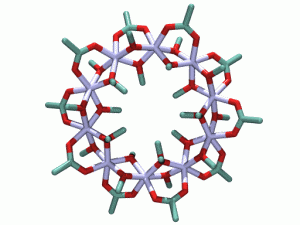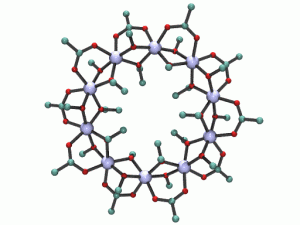Software and Links
Useful Links
- American Crystalographic Association
- ACA Service Crystallography SIG
- International Centre for Diffraction Data
- Cambridge Crystallographic Data Center
- Amercian Chemical Society
- The PLATON Homepage
Crystal Structure Visualization Software
High quality graphical representations of your crystal structures can be generated on your own computers using free software downloaded from the links below. Your data can be downloaded from this website in the database area of the site. PDB files are downloaded by right clicking the mouse over the chime picture of your structure and selecting “File” then “Save Molecule As..”. INS and RES files of your structures can be downloaded from the database by going to the Download Data link off of your research group’s database page and finding the files in the project directories. If you like the software and use it often, please register and purchase the programs if applicable.
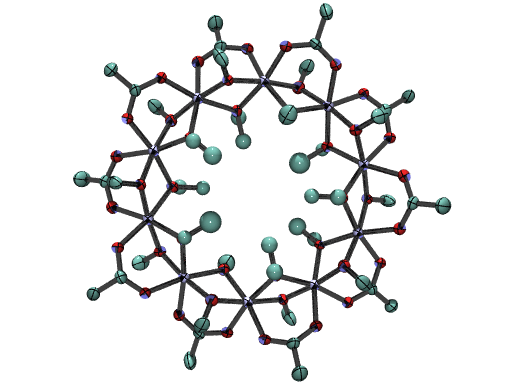
ORTEP drawing generated from POVRAY
This software allows you to create ORTEP drawings for publications and presentations. It reads INS, RES, and PDB files. All aspects of the drawing such as bond widths, colors, and elipse probabilites can be changed. The ORTEP picture can also be rotated in real time.
These software packages allow you to generate high quality graphics of your molecules for publications and slides. These packages read PDB files. To generate the high resolution light sourcing effects, the ray-tracing program PovRay must be downloaded and used. Simply open the POV file generated by MolPov or PovChem with PovRay and render the image.
&bnsp;
&bnsp;